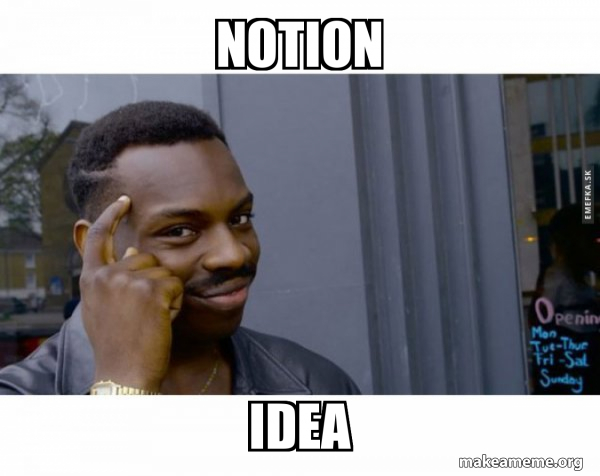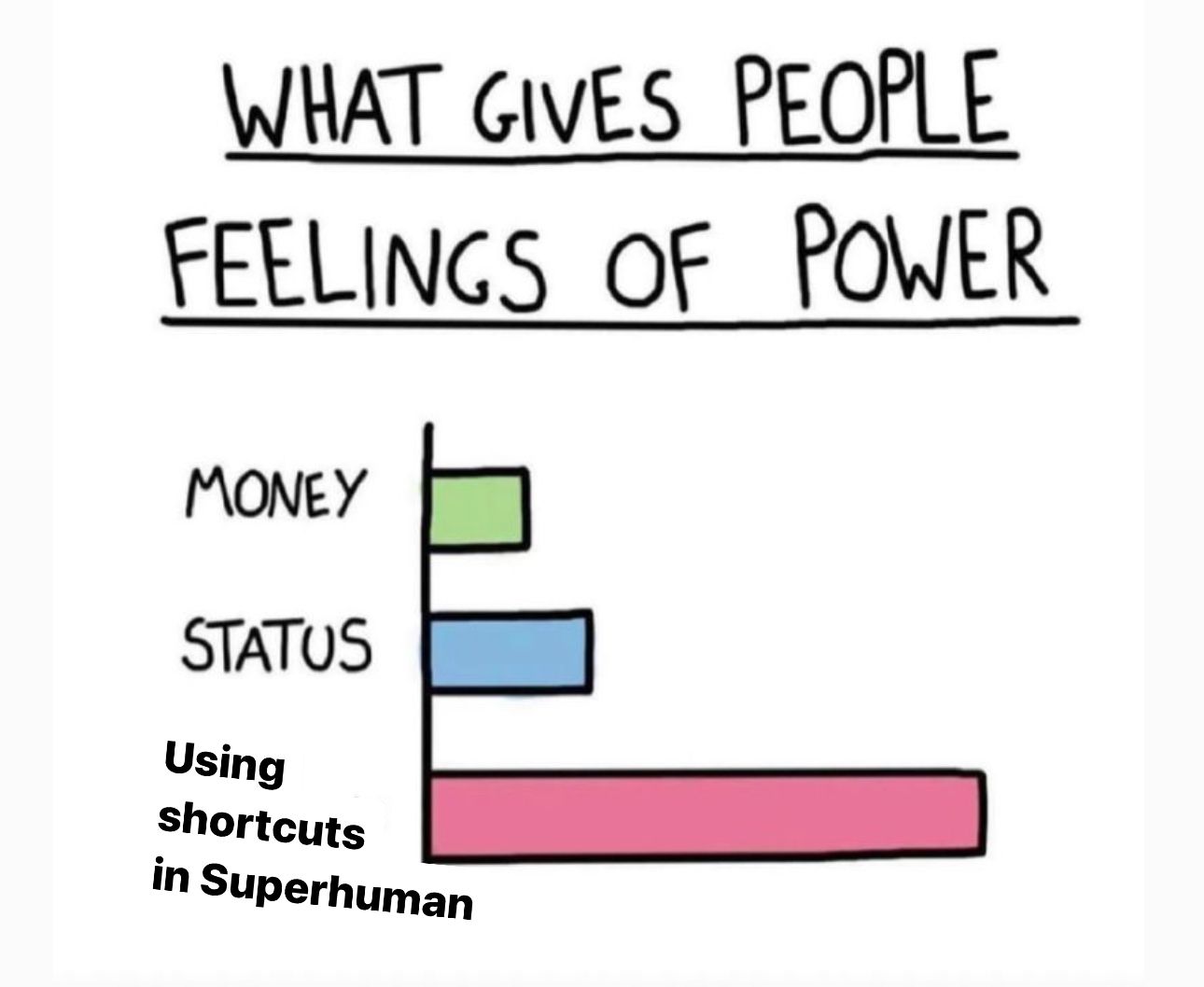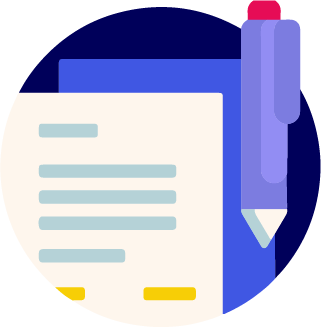AI Tools to Make You Look 10x Smarter at Work (Even If You’re Drowning)

AI Tools That’ll Make You Look Like a Rockstar at Work
Let’s be honest, some days, your job feels like a never-ending Google Doc of chaos.
Meetings you forgot, tasks you half-finished, and emails that sound like you wrote them at 2am (because you did).
But here’s the good news: You don’t have to do everything alone. The robots are here — and they’re surprisingly helpful.
Here are AI tools that’ll help you look sharper, work faster, and maybe even log off on time for once.
1. ChatGPT (Yes, This Guy)
What it does:
-
Drafts your emails, reports, proposals — you name it
-
Explains complex ideas in simple language (hello, client calls)
-
Helps with brainstorming when your brain is fried
Pro tip: Start using custom prompts tailored to your job. It’s not cheating — it’s collaborating.
2. Notion AI
What it does:
-
Summarises meeting notes
-
Organises your thoughts when your brain is everywhere
-
Helps write faster, cleaner documentation or SOPs
Pro tip: If your manager loves “structure,” use Notion AI to create neat updates. You’ll look way more organised than you feel.
3. GrammarlyGO
What it does:
-
Improves your email tone (less robotic, more human)
-
Helps you write faster, smarter replies
-
Saves you from sending “Kindly do the needful” for the 100th time
Pro tip: Use it to sound more assertive when you need to push back — without sounding rude.
4. Superhuman or Shortwave (for Emails)
What it does:
-
Makes email replies a breeze
-
Uses AI to summarise threads and highlight what matters
-
Lets you clear your inbox like a boss
Pro tip: Great for client-facing folks who are juggling 50 threads and can’t afford to miss a deadline.
5. Otter.ai or Fireflies
What it does:
-
Transcribes meetings in real-time
-
Summarises key points
-
Helps you pretend you remembered everything that was said
Pro tip: Use it to catch up on missed calls, or to send crisp meeting recaps. Major WFH flex.
6. SheetAI or GPT for Excel/Sheets
What it does:
-
Writes formulas so you don’t have to Google “how to do conditional formatting” every day
-
Analyses data in seconds
-
Summarises findings in human-speak
Pro tip: If your manager loves dashboards but you hate numbers, this is your secret weapon.
7. Mentoria Connect (yup, this one’s ours)
What it does:
-
Lets you chat with MOJO (our AI assistant) for personalised work advice
-
Helps you reflect on career goals, performance roadblocks, or burnout
-
Connects you to real mentors who’ve been there and can help you grow
Pro tip: Use MOJO when you’re feeling stuck — and book a mentor when you want real perspective, not just productivity hacks.
Final Thought
AI isn’t here to replace your job, but it can absolutely upgrade how you do it.
In a world where your to-do list is always growing, let smart tools do the heavy lifting.
You don’t need to work harder to be seen.
You just need to work smarter (and maybe automate half your tasks).
Want to go from drowning to thriving at work? Try Mentoria Connect’s AI assistant or book a mentor to level up your work game — minus the burnout.