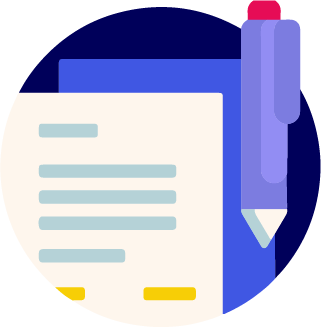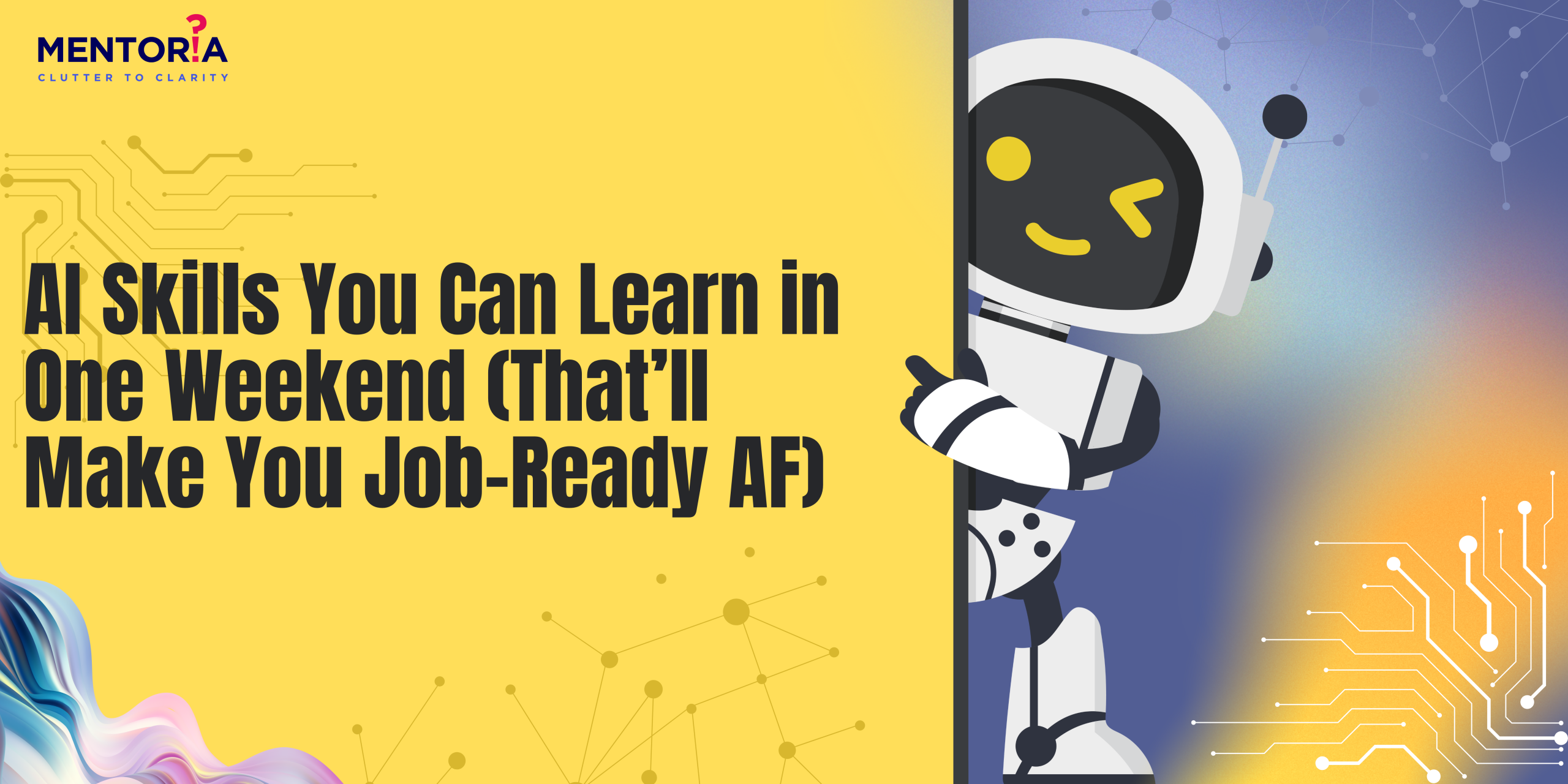A Guide To Writing Engaging Formal Emails In The Workplace
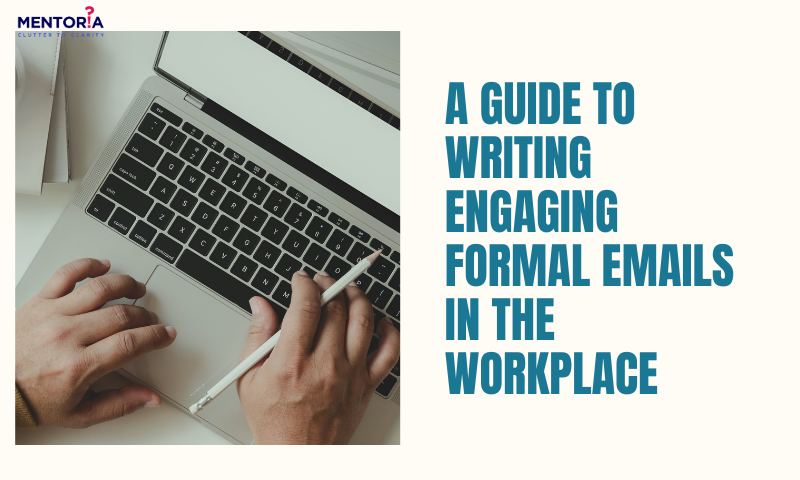
In the dynamic landscape of modern workplaces, where communication spans across various platforms, the art of crafting engaging formal emails remains a cornerstone of effective professional correspondence. Whether it’s a message to a colleague, a client, or your supervisor, the words you choose and the tone you convey can shape perceptions and outcomes. We’ve all been there, staring at a blank screen, wondering how to craft a formal email that doesn’t put your boss to sleep or have your colleagues scratching their heads. Well, we’re about to embark on a journey to uncover the secrets of crafting compelling formal emails at work. Get ready to transform your mundane messages into captivating communications that leave a lasting impact.
Tips For Crafting Impactful Formal Emails
The Power Of A Strong Subject Line
Let’s kick things off with the virtual handshake of email communication—the subject line. Think of it as your email’s first impression; make it count!
- Engaging Title: Emails with attention-grabbing subject lines see a 47% higher open rate compared to generic ones. Use a subject line that captures attention and gives a glimpse of the email’s content. For example, instead of “Meeting Update,” try “Exciting Developments in Our Upcoming Meeting.”
- Clarity is Key: Keep it concise and to the point. A subject line should provide a clear idea of the email’s purpose. Emails with clear subject lines are 82% more likely to be opened. Ambiguity might lead to your email getting lost in the digital abyss.
Addressing Your Recipient
Now that your subject line has lured your recipient in, it’s time to get personal and friendly with the salutation.
- Use Their Name: Address the recipient by their name. It shows respect and a personal touch. “Dear Mr. Smith” or “Hello Jane” is much better than a generic “To Whom It May Concern.”
- Be Mindful of Titles: If you’re unsure about the recipient’s preference, it’s safe to use their professional title and last name, e.g., “Dr. Patel” or “Ms. Johnson.”
The Body: Where The Magic Happens
The meat of your email—this is where your message takes shape. Keep it crisp, clear, and engaging.
- Get to the Point: Start with a brief introduction or context if needed, but don’t meander. Your reader’s time is precious.
- Paragraph Power: Use short paragraphs for readability. Lengthy blocks of text can be intimidating. Aim for 2-3 sentences per paragraph. Data suggests the ideal length of an email is between 50 and 125 words.
- Bullet Points and Lists: When conveying multiple pieces of information, consider using bullet points or numbered lists. They’re visually appealing and easy to digest.
- Be Polite and Positive: Maintain a positive tone throughout your email. Politeness and courtesy go a long way in professional communication.
Embrace The Art Of Conciseness
In the digital age, attention spans are shorter than ever. To keep your reader engaged, master the art of brevity.
- Trim the Fat: Review your email and remove unnecessary words or redundancies. Shorter sentences often pack a more potent punch. Concise emails (around 50-125 words) receive response rates above 50%.
- Avoid Jargon: Not everyone may be familiar with industry-specific jargon. Use plain language to ensure your message is universally understood.
- The Power of the P.S.: Consider adding a postscript (P.S.) for any additional, non-crucial information. It’s an attention-grabber and an excellent place for friendly tidbits.
Attachments And Signatures
You’ve crafted a brilliant email, but what about those all-important attachments and sign-offs?
- Attach with Care: Double-check that you’ve attached the correct files before hitting send. It’s a small step but can save big headaches.
- Sign Off with Style: Your email signature is a digital business card. Include your full name, title, contact information, and any relevant social media profiles or website links.
Proofreading Perfection
Errors in your email can be distracting and even detrimental. Take the time to proofread meticulously.
- Spell Check: Most email clients have built-in spell checkers. Use them to catch glaring errors.
- Read Aloud: Read your email aloud to catch awkward phrasing or missing words. Sometimes, what looks fine on screen sounds off when spoken.
- Fresh Eyes: If possible, ask a colleague or friend to review your email. A fresh perspective can catch issues you might have missed.
The Etiquette Of Formal Emailing
Email etiquette is the secret sauce that turns a good email into a great one.
- Reply Promptly: Respect your recipient’s time by replying promptly, even if it’s just to acknowledge receipt and provide a timeline for a more detailed response.
- Respect Privacy: Be mindful of the “cc” and “bcc” fields. Only include recipients who need to be in the loop.
- Avoid Email Chains: If a conversation becomes too convoluted, consider switching to a more appropriate platform, like a phone call or in-person meeting.
Handling Replies And Follow-Ups
Your email doesn’t exist in a vacuum. It’s part of an ongoing conversation.
- Acknowledge Receipt: If you receive an email, a simple “Thank you for your email” goes a long way in acknowledging receipt.
- Clear Action Items: Be explicit about the next steps or action items required. Clarity reduces confusion and increases productivity.
- Set Expectations: If you need time to gather information or formulate a response, communicate this to your recipient. It sets realistic expectations.
Dealing With Difficult Emails
Occasionally, you’ll encounter challenging emails. Handle them with grace and professionalism.
- Stay Calm: If you receive a heated or critical email, take a deep breath before responding. A measured, composed response is always more effective. Imagine receiving an email from a dissatisfied client, venting about a delayed project. Before responding, you take a deep breath to collect your thoughts. Your composed reply acknowledges the delay, expresses regret, and outlines the steps you’re taking to expedite the project. This measured response not only defuses tension but also reassures the client that you’re actively working on a solution.
- Address Concerns: Acknowledge the sender’s concerns and focus on solutions rather than dwelling on the problem. Say you receive an email from a team member pointing out issues with a project’s timeline. Instead of brushing aside their concerns, you respond by thanking them for their diligence in identifying potential bottlenecks. You then propose a revised timeline that addresses their concerns and emphasises the collaborative effort needed to meet project goals.
- Seek Clarification: If an email is unclear or seems confrontational, seek clarification before responding. Misunderstandings can often be resolved with a simple question. An email from a colleague seems to challenge your proposed budget for an upcoming project. Instead of reacting defensively, you reply with a polite request for clarification, asking if there are specific concerns about the budget’s allocations. This approach uncovers any misunderstandings and opens the door to a constructive discussion, ultimately leading to a more informed decision.
Final Checks Before You Hit Send
Before you click that send button, run through this checklist:
- Recipients: Check that you’ve addressed the email to the right people. Consider using email tracking tools like HubSpot Sales or Mailtrack to confirm when recipients open your email.
- Subject Line: Ensure it accurately reflects the email’s content.
- Attachments: Verify that you’ve attached any necessary files. Tools like Mailbutler can remind you to attach files if you’ve mentioned an attachment in your email but haven’t attached one.
- Tone and Politeness: Review the email for a friendly, respectful tone. Tools like Grammarly can provide suggestions for improving the tone and clarity of your message.
- Spelling and Grammar: Double-check your email for any errors. Grammarly and ProWritingAid are excellent tools for catching spelling and grammar mistakes.
And there you have it, the comprehensive guide to crafting compelling formal emails at work. Remember, the key is to keep it engaging, friendly, and professional. Happy emailing, and may your inbox be filled with responses as brilliant as your emails!
Elevate Your Email Game With Mentoria
Writing formal emails that are clear, concise, and compelling can set you apart as a professional who knows how to get things done. By following the tips and guidelines we’ve discussed, you can boost your email-writing prowess and make a lasting impression in your workplace.
But, if you ever find yourself facing challenges in your professional journey, don’t hesitate to seek guidance. Mentoria is here to support your career growth every step of the way. Our experienced mentors can provide personalised advice on communication, career development, and much more, helping you navigate the complexities of the corporate world.