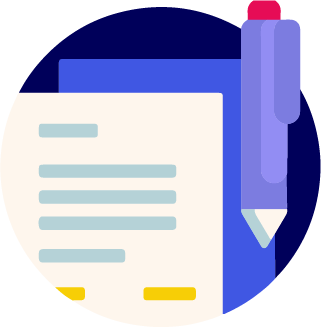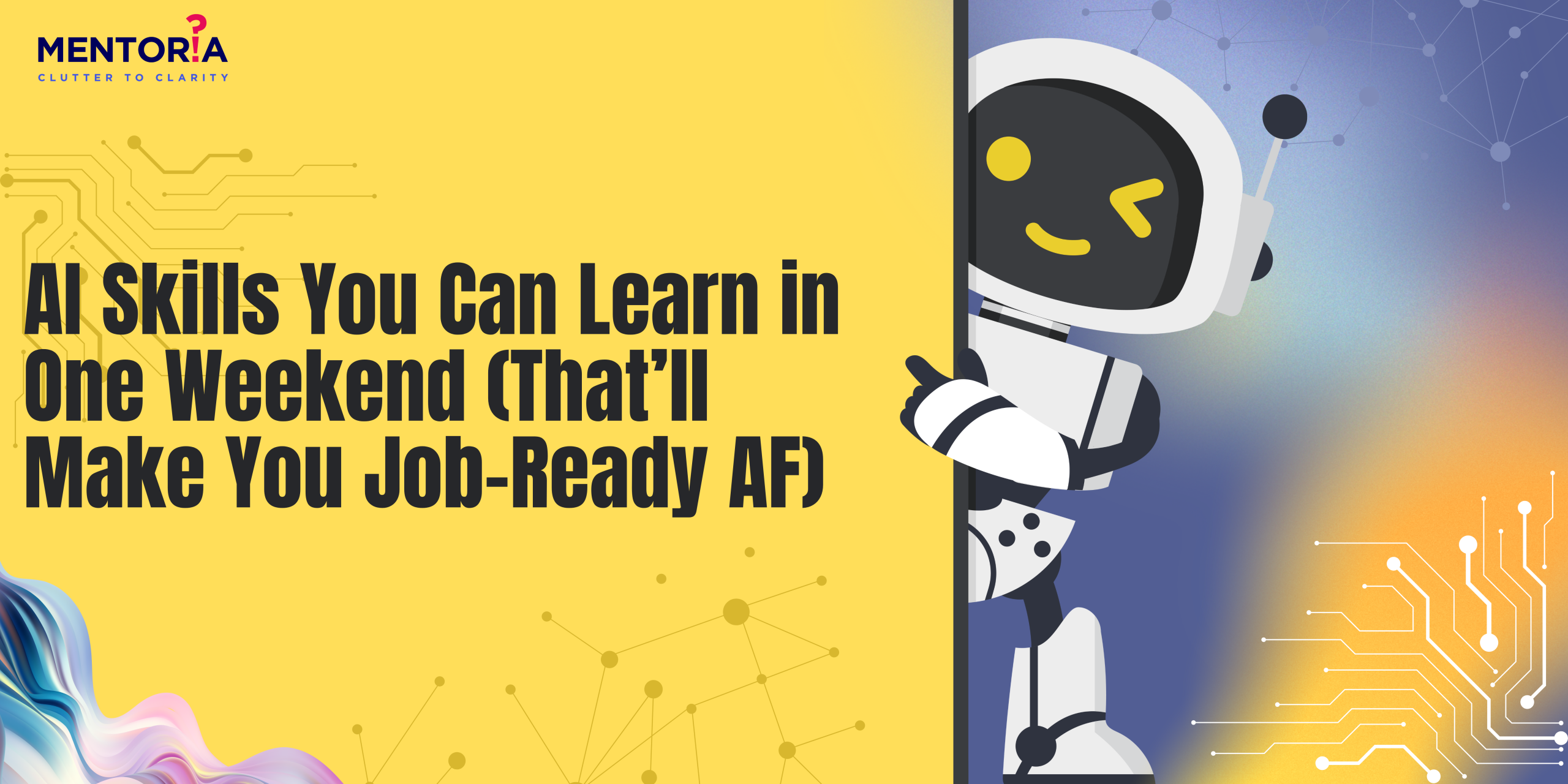Mastering Remote Collaboration: Strategies For Effective Teamwork

Today, remote work has become a norm for many organisations. The global pandemic has accelerated this transition, making remote work a reality for many of us. However, navigating the world of remote work, especially when it comes to team management, presents its own set of challenges and opportunities. Making the abrupt transition to working remotely may complicate daily tasks and have an impact on output. Your feedback loop’s effectiveness may be seriously compromised. In the context of managing a remote team, the significance of well-defined procedures and the requirement for technology acquisition become apparent.
As managers, our goal is to eliminate as many barriers or obstacles as possible. You have to find the means to keep your team motivated and engaged and enable the smooth execution of your business operations. In this article, we are going to discuss what is remote work and remote work teams and some key strategies that will surely benefit you. So, let’s dive in! But before we do, let’s just clear the air a little.
What Is Remote Work?
We speak of remote work when it is possible to carry out work activities from a location other than the office. This may mean being at home or any other address, even out of town or out of the country. As for responsibilities, they are usually the same as in in-person work. You may be required to comply with a work schedule, complete a specific number of tasks, or meet particular goals.
Generally, when we refer to remote jobs, the use of interconnected technology tools is understood, which through a management platform allows communication between the professional and the employer, or with the different members of the team.
What Are Remote Work Teams?
Groups of people who, in their role as employees, collaborators, or freelancers, perform specific functions within a work project or provide services to an organisation are known as remote work teams. Maintaining the condition that at least one of its members is in a different location from the rest. Currently, it is common to have remote work teams distributed in more than one geographic area.
Strategies For Elevating Remote Collaboration
When starting to manage remote work teams, it will be necessary and recommended that leaders focus their efforts on covering the following elements where difficulties will encounter their equivalent and collaboration will come as our protagonist. Let’s discuss
Do A Frequent Emotional Check-In Of Your Team
Just as every week we ask our collaborators about the projects and tasks that are being carried out, it is also just as important to take into account the emotional state of the collaborators. Good emotional health is the main fuel for projects since motivation is extremely volatile and can ‘fail’ at any time.
To better understand the emotional state of your employees, my recommendation is that you ask the following 4 questions weekly and privately:
- What do you think it would take for you to be excited about the project?
- What do you think I can do better as a team leader?
- What do you think the team can do better?
- What could you do differently?
4 powerful questions to achieve maximum involvement of the person and manage their emotional state. These questions will allow us to empathise with our collaborators and anticipate possible subsequent project crises.
Centralise And Structure Shared Documents
Using Teams, OneDrive, Dropbox, Google Drive, Google Currents, email, internal servers, and so on can all make finding a file a real, time-consuming nightmare. The entire team must decide where each category of information will be kept. Otherwise, because we haven’t decided on a common structure, we will waste a lot of time looking for documents and have needless disputes. These are the 4 essential steps to centralise and structure all the information:
Limit The Number Of Platforms To Store Information:
The more dispersion, the more time investment. It defines a single tool to store all the information and prevents files from accumulating on other platforms. Apart from the dispersion of the information itself, the security and privacy of the data are also at risk (especially if it is a storage tool where you do not have an account linked to your company).
Define What Type Of Files You Usually Classify And Where Each One Goes:
Creating a shared structure as a team is essential to avoid generating dispersion of information. First identify the points that you are going to store in your usual platform and agree on them with the rest of the collaborators: strategy, finances and accounting, resources, clients, suppliers, sales plan, and marketing plan… this step is key for all collaborators Know where each material you want to store goes and avoid future problems.
Combine Tools To Avoid Digital Dispersion:
If you use email to organise your week, the ideal is that you also add storage platforms within your favourite organisation tool (email in this case). Add a daily or weekly note to remember to upload all your files to the internal server, and you can even put the link to the storage platform to directly access the tool.
Assign A Responsible Person To Avoid Accumulating Meaningless Documents:
If we want to prevent files from accumulating and have a digital jungle, then it is highly recommended to assign a person responsible for maintaining the tool to periodically clean files. It should be said that it is not necessary for the same person to always do it, it can be a rotating role.
Minimise Operational Meetings
The culture of inefficient meetings continues to be a major obstacle within remote teams. Meeting more doesn’t mean getting more done. I would even tell you that it is quite the opposite. Fewer meetings and more focus, especially if the work we are doing requires concentration and creativity.
The main problem is operational meetings that do not add value. If one person presents a topic and the rest of the participants do not contribute anything, the ideal would be not to have to hold that meeting. Note that these types of meetings:
- They do not imply that people are attentive and remember the contents
- They do not strengthen the ‘health’ of the team, rather they weaken it due to the loss of time it entails.
- They do not stimulate participation and cause people not to want to add value
- They have no more value than an email explaining the same thing
What would be my recommendation to minimise these types of meetings? The simple but effective trick, these are the 2 main steps to implement:
Identify Operational Or Follow-Up Meetings
That Do Not Add Value:
The vast majority of meetings are unilateral, that is, one person speaks and the rest (supposedly) listen. These types of operational/follow-up meetings provide very little value, and also seriously threaten our productivity. Why do we have so many meetings of this style? Could we get rid of some?
Turn Them Into Videos And Surveys:
I am aware that it is always and almost impossible to eliminate meetings, but the truth is that many people are burned out by having to attend monologues where they do not have to intervene. Instead of opting for synchronous meetings, my recommendation is that you replace them with short videos (between 2 and 5 minutes) to synthesise the main content and explain it graphically (you don’t even have to appear in the video, you can use slides). If you want people to participate, you can also use polls (Microsoft Forms, Google Forms, Typeform) to vote on a certain topic and encourage people to at least review the video.
Encourage Team Meetings
Wait a minute, didn’t we say that most meetings are a waste of time? Of course, like everything in life, there are exceptions. One of the activities that is most neglected in remote teams is their maintenance. Many projects, an endless list of tasks, incredible tools, but very little human interaction. For this reason, it is essential to schedule at least 2 monthly meetings to strengthen the team’s relationship and iron out any disagreements that may arise between members. If in addition to calling the meetings you want to spice them up a little more, then you can use the following dynamics to give them a more personal and entertaining touch:
Make Themed Weeks:
If you find it difficult to find topics of conversation and you don’t know how to break the ice with your team, my recommendation is that you focus each meeting on a specific topic. There are many examples: the week of effective meetings, the month of solidarity actions, the week of pending projects, how to apply sports techniques to our team management, and a specific book that helps the entire team reflect.
Encourage Members To Prepare An Activity:
The idea is that it is not always the same person who prepares the meeting but rather encourages all collaborators to contribute their grain of sand. There are many topics on which your team can contribute: pleasant and unpleasant things from your daily routine that you want to share, how to transform customer/supplier complaints into a therapeutic session for the entire team, a family/personal experience that someone wants Share with your team the productivity tools that have been discovered that same week.
Create Team Metrics That Are Easy To Measure (And Understand):
Beyond discussing people and leadership, it is also equally important to measure the leadership and human quality of the team. It is not necessary to be excessively rigorous, but it would be convenient to have some team KPIs to measure some key elements in the teams’ trust.
Be Transparent With Projects And Tasks
‘More truth and less opacity’ There are many rumours that are generated in teams due to the lack of transparency in projects and tasks. Nobody knows anything, we just assume. Assumptions -irrational- are a guaranteed source of conflict, since from there each person develops their fictional film (based on non-real events). Starting from this premise, my main recommendation is that you prepare a shared document:
- With the list of pending projects in progress and waiting for your entire team;
- A list of short-term tasks (15 days maximum) so that everyone knows the workload of the rest of the collaborators.
Let’s look at these 2 lists in detail to share with the team:
Pending Projects List:
This initial, more ‘macro’ list is a dump of all the projects that are underway (along with those that are pending) from all members of the team. It is important not to mix this list of projects with their respective tasks since then the list would be infinite due to the large number of items it would have. This list of projects requires an update between monthly and quarterly, depending on the number of incoming projects and their duration.
Task List 15 days Ahead:
This more ‘micro’ list would serve to plan the tasks to be carried out during the next 2 weeks. This list is variable and may undergo multiple changes, which is why it is important to put the minimum workload and leave plenty of time for possible unforeseen events that may arise. This list is especially useful to avoid duplication between tasks and to better understand what activities collaborators are focused on (and avoid subsequent rumours).
Create A Shared Code For Mail Subjects
URGENT, URGENT AND SUPER URGENT.
There are nomenclatures for all tastes when we talk about email, but surely the most used is the word ‘urgent’. Urgency and importance are of little use, the rules of the game of digital communication have changed everything. Email would have to be a relatively infrequent communication channel, since (if we are really honest) the vast majority of emails are not usually linked to our main objectives. To facilitate the use of email and make it as effective as possible within the team, my suggestion is that some shared issues be agreed upon to facilitate message management:
By Area And/Or Topic:
Specify in the subject what area or topic the email is about, especially to make it easier for the recipient to know what type of email it is about. Knowing the area/topic helps you know what the email requirements are and what extra material you need to have available to review/respond to it.
Whether It Is A Task Or Not:
This is certainly a critical classification to know if an email requires action or not. If we know that it is a task, we can put it directly on our task list, especially to prevent email from getting stuck in our inbox and ending up piling up with other less relevant emails.
Strategically Order Copy Emails:
The use of copy emails is usually quite chaotic since copy emails are usually added without any type of organisation. Think about the people who most need to read that copy email and arrange them from left to right: the most important should be the last to be added to the copy email box (far left), and the least important should be the first emails to put in the box (far right).
Integrate Mediation To Manage Stagned Conflicts
Remote teams have a great disadvantage: for most of the day, we do not see the faces of the collaborators. In meetings, we all put on our best face, although, of course, this does not mean that we are fine and that we do not have some latent conflict with a member of the team.
One of the main missions of a remote leader is to anticipate the emergence of conflicts between collaborators. We cannot prevent them from appearing, but at least we can give affected people tools to manage them if they need help. At the beginning we mentioned the importance of doing the Emotional Check-in weekly, precisely to identify any possible disagreement that could shake the foundations of the remote team. Some key issues when managing conflicts that appear remotely:
Analyse The Disagreements And Non-Compliance Of Collaborators:
Observe and ask what the usual disagreements are between team members, especially to analyse the source of these conflicts and more easily find ways to manage them. It is not about provoking a war of titans between different factions, but rather understanding what are the common elements that generate friction between different team members: deadlines are very tight, resources are insufficient, and clients ask for solutions in the short term. , there is no direct communication platform between the different members.
Focus The Conflict On The Specific Task:
Avoid focusing on conflicts as problems between people, but rather focus on the specific task that has generated the disagreement. The task is ‘objective’ and allows it to be analysed from multiple perspectives. If, for example, there is a call to a client that was not made and that generated a problem between different departments, then it is preferable to try to find a solution as to why the call was not made: the call was not scheduled, the person did not see the call as something important for the business, the person called and did not find the client available.
Tackle Conflicts Quickly:
Don’t wait a second to manage emerging conflicts. Waiting is digging into the wound. Especially remotely, unmanaged conflicts tend to fester latently, with the consequent problem of trust that is generated between different collaborators.
Use The Right Tools For Different Departments
Working remotely does not automatically mean adding more tools to the system. Sometimes we think that having more digital platforms is proportional to increased performance. Big mistake: on many occasions, it implies just the opposite. It is advisable not to make decisions unilaterally, that is, let a single person (or a group) decide which tools the team should use. These are the most important points to take into consideration when implementing new tools on your remote team:
Evaluate The Current Overload Of Projects And Tasks:
Implementing a new tool requires a learning curve since it is not just a matter of ‘installing’ it and starting to use it. If right now the team has an excess of tasks and can barely breathe, adding a new tool will mean an added problem for all collaborators. Try to find a time of less work overload to have more time to learn how to use the tool and ‘taste’ the benefits it offers.
Analyse Your Current Tools And See If They Overlap:
Adding a new tool has to be substantially better than the current tools. Sometimes we add new digital platforms out of fashion and without a clear objective, when in reality we already have other tools that do the same functions. It is good to rethink current tools before incorporating any new ones, especially since many of the available tools have the same functionalities. Before adding anything new, think about whether what you already have meets the objectives you are looking for
Do A Pilot Test On A Single Computer With The New Tools:
Before opting for a ‘massive revolution’ on the entire team at a technological level, it is always advisable to test them on a single computer.
Balance Teams According To Their Digital Competences
Not all people have the same ease in getting along with technology. However, there is a very important ‘attitude’ factor, since if there is no certain predisposition to learn, digital skills do not develop by magic. Remote teams need different skills, so it is interesting to re-select the members to create balanced teams at both a technical and management level. Key elements to review about digital competencies:
Previous Experience Leading Remote Teams: Is there anyone on your team who has previously worked on remote teams? If the answer is yes, involve these collaborators in the leadership of the new remote teams. If the answer is negative, conduct training for people who have a more positive view of remote teams and have management skills to manage a team.
Mastery Of Digital Tools:
It is not necessary to master all the tools perfectly, although significant skill in collaborative work tools would be advisable. If no one on your team is extremely proficient in digital tools, invest in training or hire trained professionals.
Digital Communication Capacity:
Communicating no longer only means face-to-face meetings, but is now much more global: knowing how to move on social networks, persuade, transmit, and negotiate in videoconferences, master written communication in Teams, Slack, and other forums. the new leader remotely you have to be an excellent digital communicator.
Help Employees To Telework Better
Teleworking is not an innate ability, it is not even a skill. We are talking about a change of location. What really changes are personal relationships. Many companies were already working remotely before the famous bug since they had branches in other countries/cities. Beyond the skills needed to lead a remote team, there is a critical factor which is the corporate image that you want to convey. If we hold a meeting with a person who does not have the quality tools to hold a video conference, we are sending a ‘negative’ message to our clients/candidates/suppliers. Invest in your collaborators and provide them with the best remote tools. Any ideas:
Camera:
The face of your collaborators is the face of the company. Investing in a good camera is essential to give the best image internally and externally.
Microphone:
Sound quality is an extra that is highly valued, especially taking into account the poor sound quality that is usually heard (and that also impacts the image of your company).
Double screen:
Having two screens allows us to work better and have a much clearer view. Without a doubt, an excellent investment to gain quality and increase productivity.
Setup:
The virtual background is extremely important for the company’s brand. Instead of showing the kitchen or a messy room, it would be great to be able to show a corporate image to project to the outside.
Now is your turn! What do you think are the best strategies to achieve remote team involvement and with maximum effectiveness?
With Mentoria Master Remote Work Like A Pro
Teams must be proficient in remote collaboration to thrive in the digital era. Teams can unleash the full force of remote collaboration by establishing a basis for it, developing successful approaches to it, and surmounting obstacles to it. Key pillars to success include using technology, having good relationships, and effective communication when working in a team that is spread out. Provided the appropriate plan and strategy teams can exploit the maximum remote collaboration to build a new generation of teamwork.
Discover your strengths and areas for growth with Mentoria’s career guidance. Whether you’re looking to excel in your current role, explore a new one in your industry, or switch to a completely different field, our counsellors will create a personalised action plan for you. With 3 streams, 850+ courses, and 12,000+ careers, we help you find your perfect fit. Call us to speak with career mentors and kick-start your journey toward a happy and successful future.