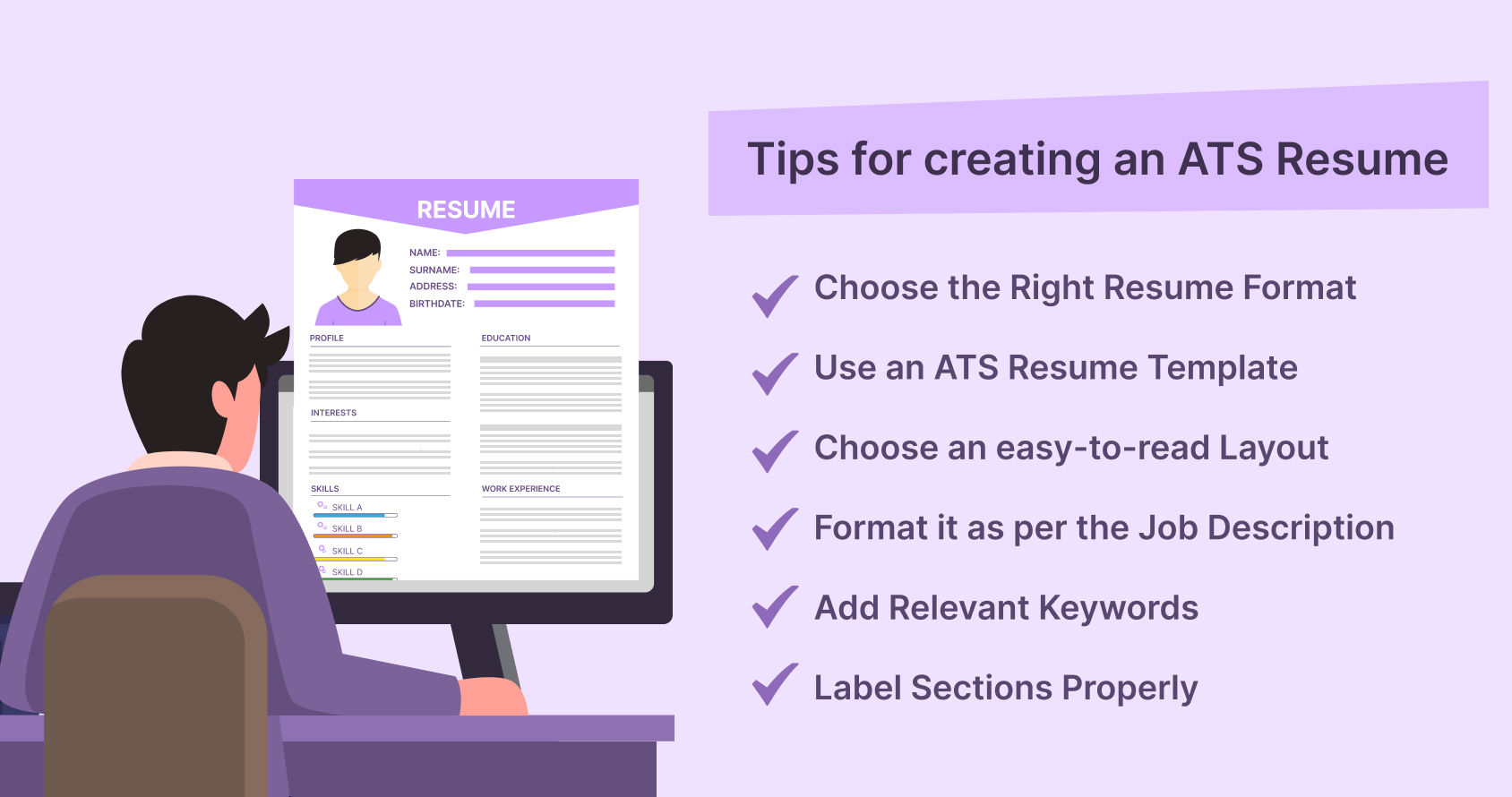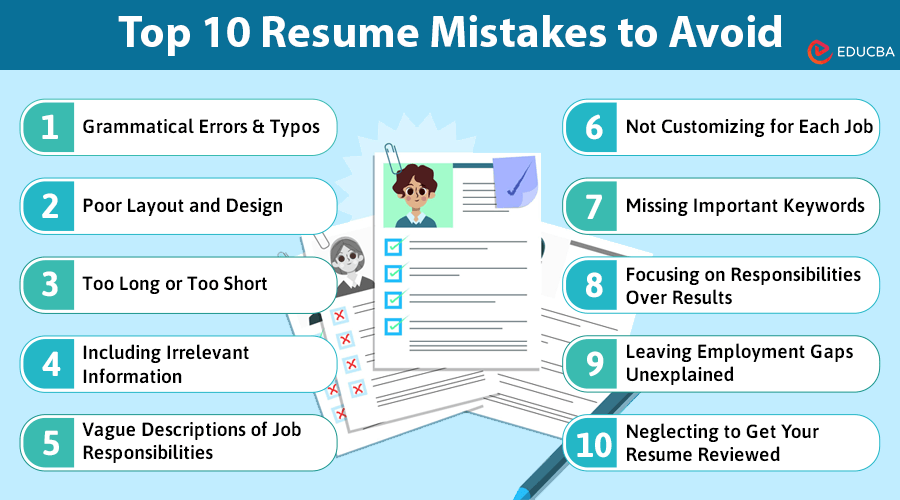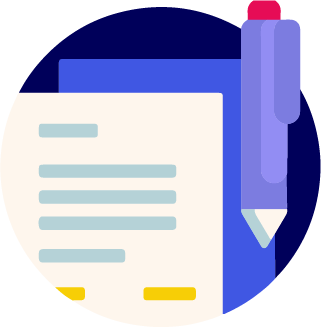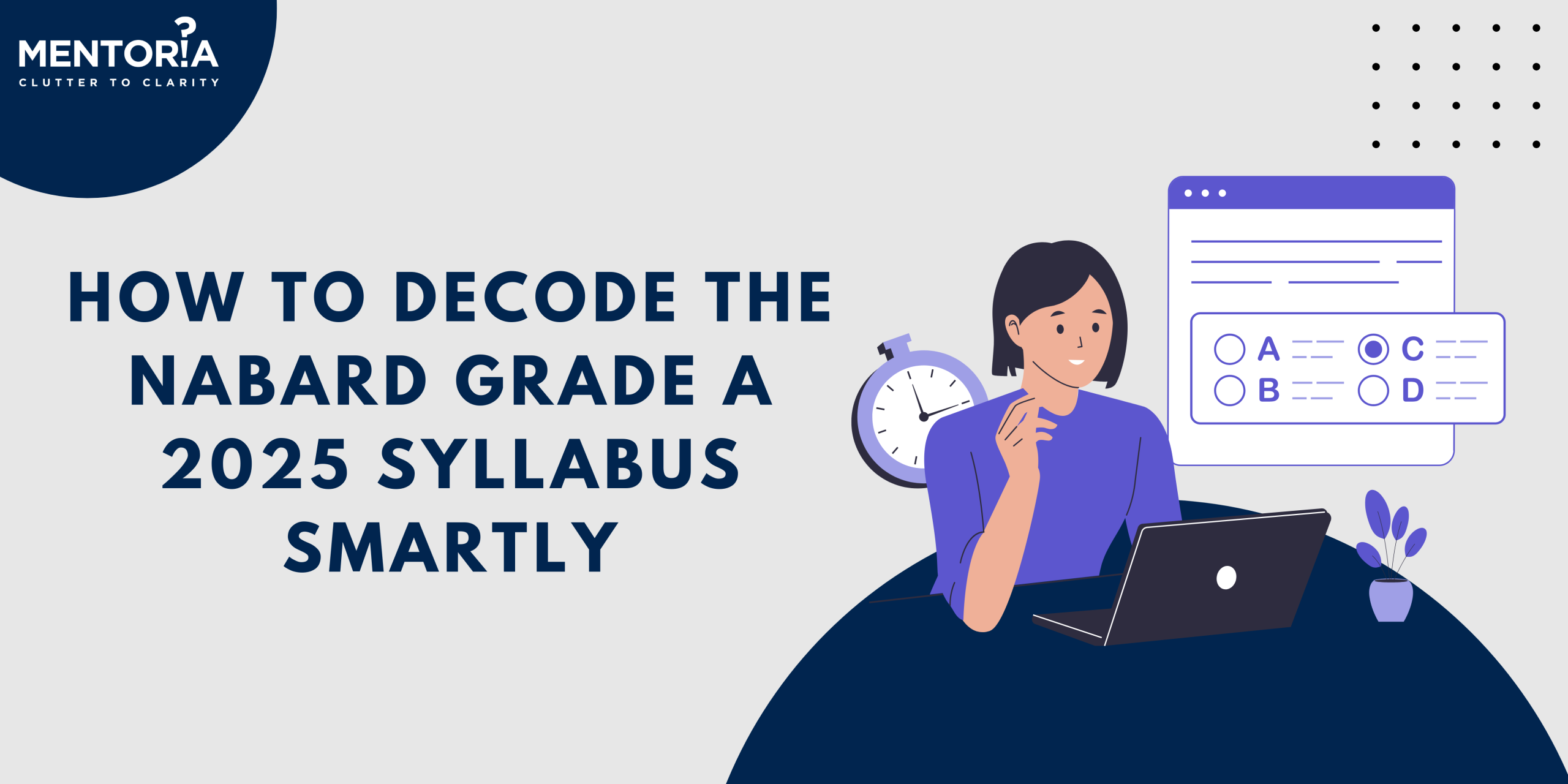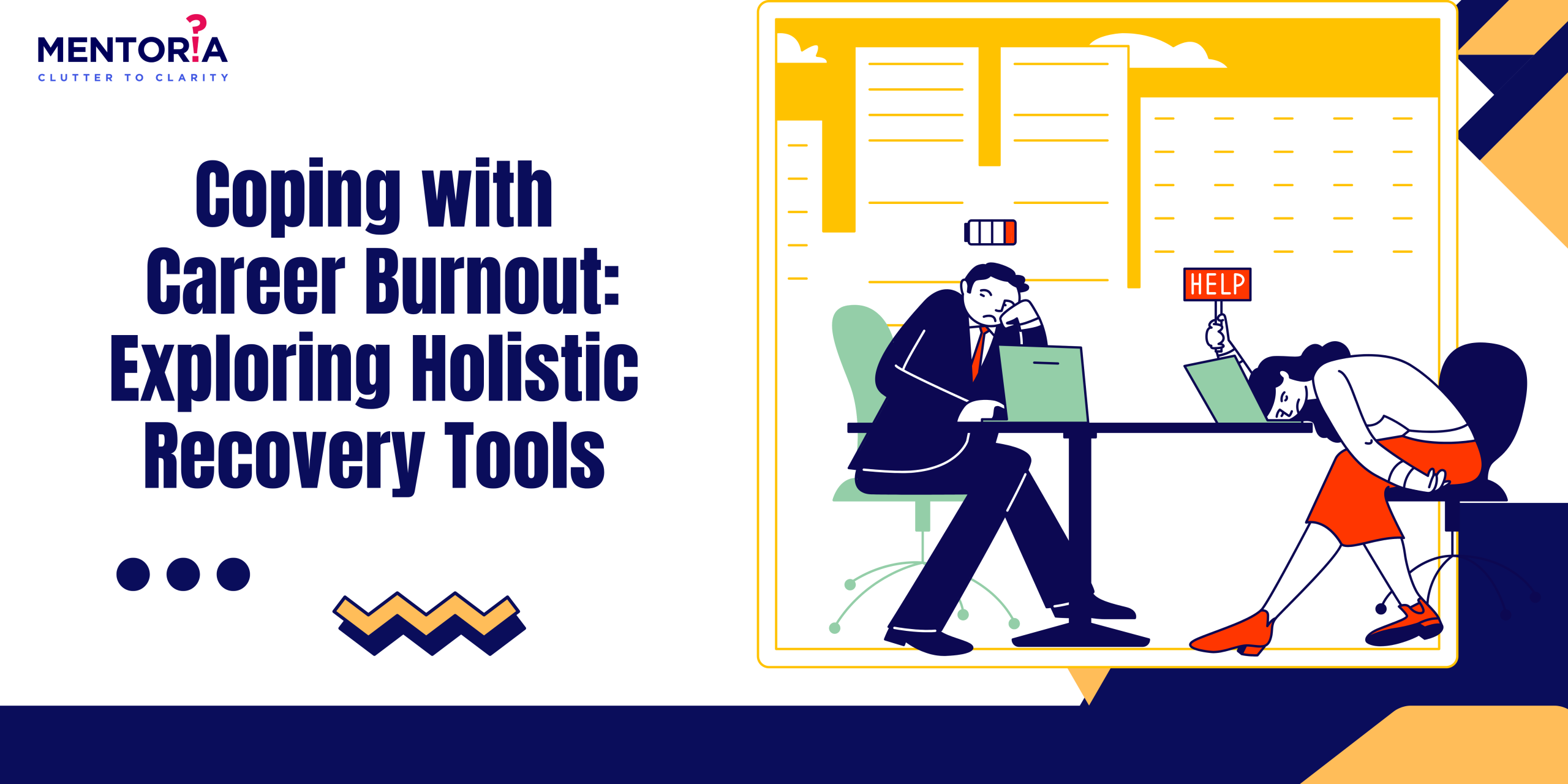Crack the ATS Code and Get Your Resume Noticed
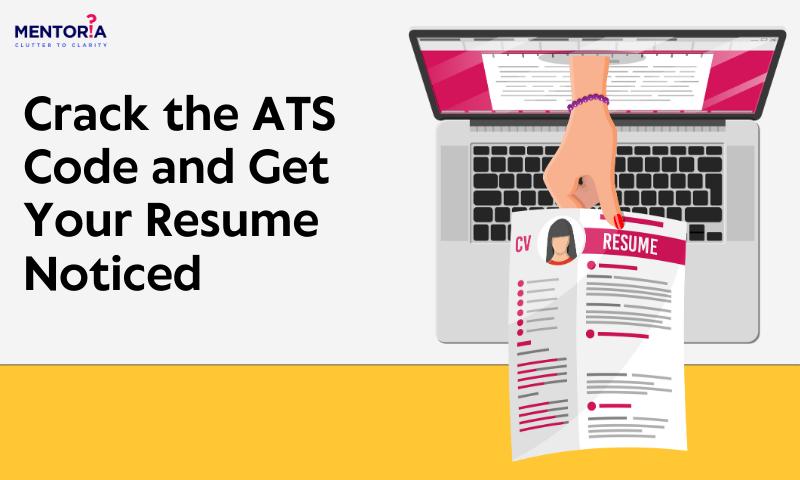
Jump to Section
Unless you’ve been living under a rock while applying for job, you’ve definitely heard of ATS – the applicant tracking system. Gone are the days when each and every CV was manually screened. Now ATS does that in seconds and passes only the relevant CVs to recruiters for further shortlisting. So if you’ve applied for a job, you can only hope and pray that your CV passes the ATS check! Though, ATS is not the bad guy in this story; it’s just finding the most relevant ones for the job.
But what exactly does ATS look for? And how do you make sure it shortlists your CV? Here are a few things you must follow to make sure your resume passes the ATS check.
1. Standardise Job Titles and Keywords
This is probably one of the most important things you can do with your resume. Make sure it reflects the keywords and job titles used in the job listing. If you want to pass that initial screen for the ATS, make your resume more similar in language to the ad.
For example, if the job title is calling for a “Marketing Executive” but you applied “Marketing Specialist” in your resume, the ATS will not look at your resume even if the words used are just similar. The use of precise wording can allow this to get noticed.
Example:
- Job listing mentions: Digital Marketing Executive
- Your resume says: Marketing Strategist
In this case, tweaking your title to match can help the ATS correctly interpret your experience.
Pro Tip:
Use tools like Jobscan to compare your resume against job descriptions and see if you’re missing any critical keywords.
2. Stick to a Simple Layout
We get it—your resume looks amazing with that sleek design and eye-catching graphics. But in the world of ATS, the simpler, the better. ATS systems struggle with complex layouts, fancy fonts, and tables, and they can’t parse visual elements like charts or images. This means your resume’s design could be working against you.
Best practices:
- Choose standard fonts like Arial, Calibri, or Times New Roman.
- Use clear headings such as Experience, Skills, and Education.
- Avoid using tables, columns, and graphics.
Example:
Rather than using a stylish chart to show your skill proficiency, list them in simple bullet points:
- Skills: SEO, Google Analytics, Content Marketing, Social Media Advertising
By using plain text and clear formatting, you make it easier for ATS to read and interpret your resume correctly.
Image Credits: PyjamaHR
3. Add Relevant Skills and Certifications
ATS looks for specific skills to match candidates with job descriptions. If you see a job ad that calls for “Python”, “SEO”, or “Leadership”, and you’ve got those skills, make sure to highlight them on your resume! Having the right mix of hard skills, like software and technical know-how, along with soft skills such as communication and leadership, can totally boost your chances of fitting the job’s requirements.
If you have certifications, make sure to mention those too. Certifications from recognised platforms (like Google Analytics, HubSpot, or LinkedIn Learning) add extra weight to your profile.
Example:
- Job listing asks for: SEO, Google Analytics, Digital Marketing
- Your resume includes: Certified in Google Analytics, skilled in SEO, experienced in digital marketing strategy
By listing these keywords and certifications, you give your resume the best chance of making it through the ATS.
4. Use Keywords From the Job Description
A quick trick to get past ATS is to simply use keywords directly from the job description. ATS systems are all about finding the right keywords that match the job description, so it’s super important to use the same language as the listing! But hey, just a heads up—don’t go tossing in keywords randomly! Make sure they actually fit with what you’re sharing about your experience.
So, if you see “Project Management,” “Budgeting,” and “Stakeholder Communication” in the job description, make sure to throw those terms into your resume if they fit your experience. It’s all about showing you’re the perfect match!
Pro Tip:
Scan through multiple job listings for similar roles and extract common keywords. This can help you understand what terms are trending in your industry.
5. Optimise Your File Format
ATS systems can struggle with file types that aren’t simple text-based formats. If you send your resume in a non-ATS-friendly format (like .jpg, .png, or overly complicated PDFs), it might get garbled or rejected outright.
Best practice:
Submit your resume as a .docx or .pdf file, but avoid PDFs with complex formatting. A Word (.docx) file is usually the safest option as it’s the easiest for ATS to read.
Example:
If you’re submitting your resume to a company that uses an ATS like Workday or iCIMS, it’s safer to use a Word document than a PDF with a custom design.
6. Avoid Fancy Fonts, Symbols, and Excessive Jargon
ATS is all about text—no frills. Fancy fonts, special characters, or excessive jargon can throw off the system. Stick to clear, plain text that ATS can easily read. Avoid overuse of symbols (✓, •, etc.) or abbreviations that might confuse the software.
Example:
- Instead of: Using a checkmark symbol (✓) next to skills, write it out in plain text: Strong communication skills, leadership, time management.
- Avoid: Overusing industry jargon or abbreviations that aren’t universally recognised by ATS.
Image Credits: EDUCBA
7. Use ATS Friendly Formatting and Test Your Resume
It’s one thing to optimise your resume for ATS, but how can you know if it’s truly working? Thankfully, there are tools designed to check how ATS-compatible your resume is. Tools like Jobscan, Resumeworded, and TopResume allow you to upload your resume and compare it against a job description. They’ll provide a compatibility score, suggest keywords you might be missing, and flag formatting issues that could confuse the system.
Using these tools can give you confidence that your resume will make it past the ATS and into the hands of a recruiter. For instance, if the tool shows you’re missing critical keywords, you can tweak your resume accordingly before submitting it.
Quick Tip:
Focus on adjusting the keywords and skills that match the job description, while keeping your work experience and achievements relevant to the role.
Making Your Resume ATS-Friendly
Optimising your resume for ATS is all about presenting the right information in the right way. It’s important to remember that, even with the best AI tools, your output is only as good as your input. If you’re unsure what experiences or skills to highlight, or which keywords will make the strongest impact, it’s easy to miss out on opportunities.
That’s where Mentoria comes in. Our Job-Ready plans help you go beyond keywords, creating a CV that not only makes it past the ATS but also grabs the attention of hiring managers. Get personalised guidance, industry insights, and a winning resume that’ll bring you closer to your dream job.
Don’t let those ATS hurdles bring you down! Revamp your resume now and get ready to snag that dream job! Looking for a little extra help? Mentorship is your ticket to success!