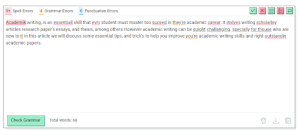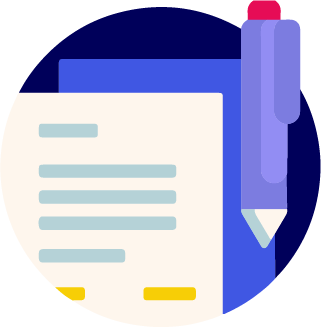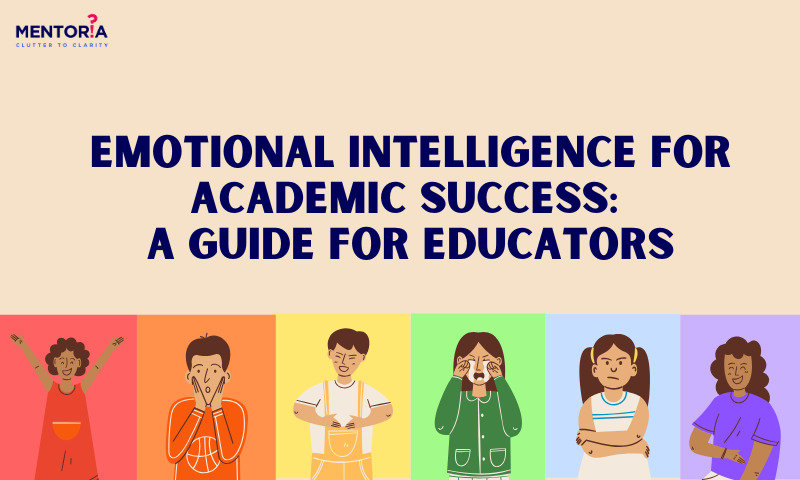Helpful AI Educational Tools for Parents
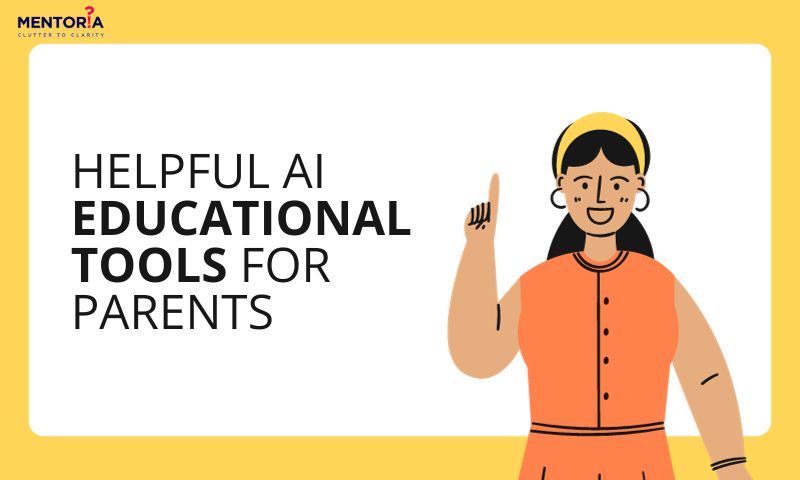
As a parent teaching your child, there is a lot of help that you can get from online AI tools to help build your child’s vocabulary. There are different tools available on the Internet that you can use, and they can be helpful for various purposes.
In this post, we’re going to take a look at a few of them, along with their intended benefits for parents.
Grammarcheck.ai
Grammarcheck.ai is an online grammar-checking tool that you can access and use for free. It does not require you to sign up or log in—which makes it great for using regularly on the go.
The purpose and function of Grammarcheck.ai is fairly simple. It can be used to analyse a piece of text and find any grammar or spelling errors that it may contain. Considering how it is used, it may normally be understood that it can be beneficial for people like students and writers. However, it is also equally helpful for parents.
As a parent, you can make use of this tool to teach your child how grammar errors can occur in their write-ups. You can help identify the mistakes and errors that they make often in their assignments and homework.
The good thing about Grammarcheck.ai—that makes it a great tool for parents—is that it highlights the errors in the content with different colours. That makes the errors easy to spot and visualise.
To sum it up, some of the features that we think make this tool a great educational resource for parents are given below:
Features of Grammarcheck.ai:
- It accurately checks the content for grammar and spelling errors
- It has a “Resolve All” feature that applies all corrections at once. It also has an “Ignore All” option that you can use to dismiss all the errors.
- It provides a brief explanation of the errors it points out. This makes it even more helpful for parents since they can explain the errors to their children while correcting them.
Paraphrasing Tool by Editpad
The next tool that we’re going to mention here is the paraphrasing tool by Editpad.
Paraphrasers are generally thought to be useful for people like students and content writers since they can help improve content quality and eliminate plagiarism, etc.
However, they also have a great educational use for children as well. Parents can use them to teach various things.
- For example, paraphrasing tools can help parents in improving their child’s vocabulary. When a paraphrasing tool is used on a piece of text, the words that the text contains are swapped with suitable synonyms. All the new synonyms added to the existing text can be taught to the children. Using this method can be easier than using a thesaurus or a dictionary since children can see the new words in their correct contextual placement.
- Paraphrasing tools can also help parents teach their children how to write better and how to make their assignment/write-up quality better. The changes made by the tool can be highlighted and explained to the student so that they can learn to incorporate those in their own writing.
The paraphrasing tool by Editpad is great for all these types of purposes since it runs on advanced artificial intelligence algorithms. The generative AI algorithms used in this paraphrasing tool allow it to understand the provided text and make suitable changes to it. As a result, the synonyms used, and the changes made for text improvement are all spot-on.
There are a lot of different features that you can enjoy with this tool other than its accurate and human-like paraphrasing. For once, it provides multiple paraphrasing modes that users can choose from to adjust the output. It also has multiple languages that you can pick from if you want to paraphrase text in lingos other than English.
Here is a look into how accurately this paraphrasing tool works:
Apart from the aforementioned features, some other perks of using this tool are as follows:
Features of Editpad Paraphraser
- It is free to start. Some of the modes are available for free users. The majority of them, however, have to be unlocked by purchasing a paid plan.
- There are several features that make the user experience smooth and easy, such as the option to upload a file from the local storage and download the output back. The tool also provides a word counter as well as buttons to open other integrated tools, such as the plagiarism checker and summariser.
- The output provided by the tool is editable. You can click on the output box and make your alterations before copying or downloading the text.
Summarizer.org
Summarising tools have a specific use and application, but they can still be very helpful for parents who want to educate their children on writing skills and techniques.
Writing summaries is something that students are generally supposed to do quite frequently in their school years. Summaries have to be written in precise-writing, synopsis-writing, and a host of other activities at school.
As a parent, you can use an AI-driven summarising tool to help your child get better at shortening text without changing its real meaning.
How does that work, exactly?
Online AI summarisers are basically made to process the provided text and shorten it in a way that the real meaning is captured. The difference between AI summarisers and normal summarisers is that the latter creates extractive summaries (those that are made by piecing together existing sentences of the provided text), while the former makes abstractive summaries (which are made by understanding the text and generating a newly worded passage).
By looking at the abstractive summaries provided by AI summarisers, children can learn what sort of details in a piece of text are important and should be retained and which ones can be dispensed with. Plus, the flow in a smartly generated AI summary can also help students figure out how they can make their own write-ups similarly high in quality.
Summarizer.org is a great tool that can be used for this purpose. It is an AI-based tool, which means it works smartly and it does not provide nonsensical results.
The good thing about Summarizer.org is that it comes with two modes. You can use the standard “AI Summarizer” or the advanced “AI Summarizer 2.0.”
Here is an example of this tool using the 2.0 mode.
Here are some other features of this tool:
Features of Summarizer.org:
- It is free to start. The standard mode can be used without any paid plans or registration.
- It allows the users to make a summary in bullets or just select the best line from the lot.
- It lets users upload files and download the output to their local storage.
As a parent, you can utilise online AI tools to teach your children different things. In this post, we’ve looked at three specific tools that you can use to improve your child’s vocabulary, helping them increase their grammar understanding and learn how to summarise text properly. And on that note, if you’re looking for more tips, hacks, and guidance on parenting and helping your child find the career of their dreams, Mentoria is here for you. You can check out our blogs or simply reach out to us for hyper-personalised career guidance for your child or even be a part of our corporate workshops made for working parents. So don’t wait, let’s talk!