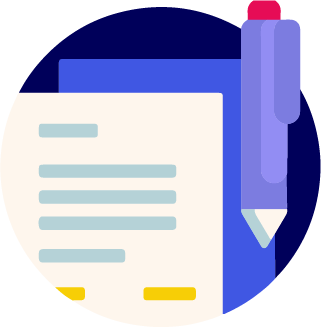Zoom Like A Pro: Discovering The Secrets To Mastering Video Calls For Work
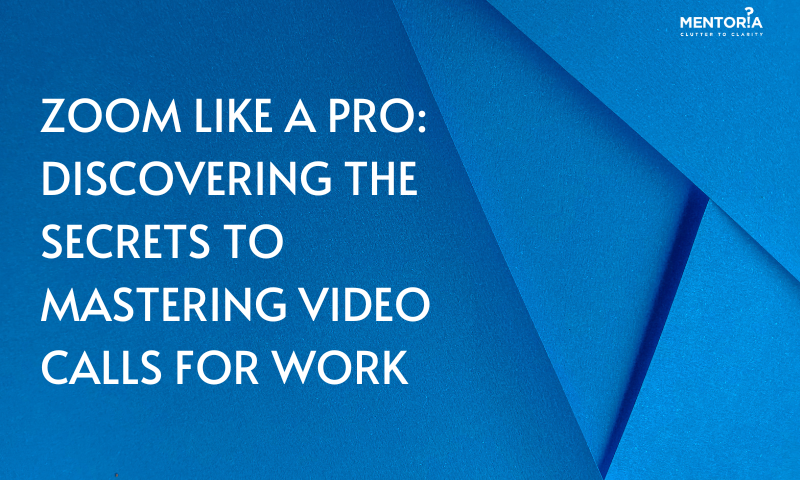
Jump to Section
Welcome to the era of virtual collaboration, where the world has become our digital office and video calls have become the new norm. In this age of remote work and global connectivity, mastering the art of Zoom has become essential. Whether you’re a seasoned professional or just starting your remote work journey, understanding the ins and outs of this powerful video conferencing tool can significantly enhance your productivity and communication skills. In this comprehensive guide, we’ll take you on a Zooming adventure, unravelling the top use cases and sharing pro tips that will transform you into a video call virtuoso. Get ready to discover the secrets to hosting engaging meetings, delivering impactful presentations, and navigating the world of virtual collaboration with confidence.
Elevating Your Meeting Game: Engaging And Interactive Video Calls
Zoom meetings don’t have to be mundane and monotonous. With a little creativity and the right tools, you can turn your video calls into dynamic and interactive experiences that keep everyone engaged. From using virtual backgrounds to incorporating polls and interactive whiteboards, we’ll explore the various features and strategies that will take your meetings from ordinary to extraordinary.
Imagine you’re part of a marketing team brainstorming session. Instead of the traditional conference room setup, each team member uses a unique virtual background related to their ideas. As the discussion progresses, you see a colleague against a backdrop of a bustling city, while another appears to be floating in space. This creative use of virtual backgrounds not only adds an element of fun but also sparks creativity and encourages active participation.
Commanding The Virtual Stage: Delivering Impactful Presentations
Presenting in a virtual setting requires a different set of skills compared to in-person presentations. From managing your presence on camera to utilising screen sharing effectively, we’ll equip you with the tools and techniques to captivate your audience and deliver compelling presentations that leave a lasting impression.
Picture this: You’re a sales representative pitching a new product to a potential client. To make your presentation more engaging, you use the annotation feature in Zoom to highlight key points on your shared screen. Additionally, you incorporate multimedia elements like videos and interactive slides to bring your pitch to life. These interactive elements not only grab the client’s attention but also facilitate a deeper understanding of your product, increasing the chances of a successful sale.
Mastering The Art Of Nonverbal Communication: Body Language In The Virtual World
Nonverbal cues play a crucial role in effective communication, even in the virtual realm. While body language may be slightly different in a video call setting, understanding how to leverage it can help convey your message more effectively. We’ll explore tips and tricks to optimise your body language on camera, from maintaining eye contact to utilising gestures and facial expressions to build rapport with your audience.
You may have come across videos on social media platforms where individuals have taken creative approaches to nonverbal communication in virtual meetings. From using emojis as visual cues to choreographing synchronised gestures with team members, these videos demonstrate how nonverbal communication can be enhanced and adapted in the virtual world, showcasing the importance of mastering this skill for effective video calls.
Streamlining Collaboration: Making The Most Of Zoom’s Collaboration Features
Zoom offers a wide array of collaboration features that can streamline your work and enhance productivity. From breakout rooms for team discussions to file sharing and screen co-annotation, we’ll dive into the practical applications of these features and provide tips on how to maximise their potential.
Let’s say you’re part of a remote design team working on a new project. Utilising Zoom’s screen sharing and co-annotation features, team members can collaborate in real-time on a shared design file. With everyone contributing their ideas and making annotations directly on the screen, the creative process becomes seamless and efficient, resulting in a cohesive and impactful final product.
Tips For Using Zoom Video Calls For Work
Create A Professional Setting
Ensure that your surroundings are conducive to a professional atmosphere. Find a quiet and well-lit area for your video calls, preferably with a neutral background or the option to use a virtual background. Remove any distractions or potential interruptions, such as noisy pets or cluttered spaces. By setting up a professional environment, you’ll project a polished image and minimise distractions during your work-related video calls.
Test Your Equipment And Connection
Before each video call, take a few minutes to test your equipment and internet connection. Check your webcam, microphone, and speakers to ensure they are functioning properly. Test your internet speed to avoid potential connectivity issues during the call. Being proactive in testing your equipment and connection will help you avoid any technical glitches and ensure a smooth video conferencing experience.
Utilise Zoom’s Features
Familiarise yourself with Zoom’s features and tools to enhance your work-related video calls. For example, you can use screen sharing to present slides or demonstrate software to your colleagues. Explore the chat function to share links or ask questions during the call. Take advantage of breakout rooms for smaller group discussions or brainstorming sessions. By utilising Zoom’s features effectively, you can increase engagement and collaboration during your work-related video calls.
Practice Video Call Etiquette
Maintaining proper video call etiquette is crucial for effective communication. Remember to mute your microphone when you’re not speaking to minimise background noise. Avoid multitasking or checking emails during the call to show respect and active engagement. Make eye contact by looking into the camera instead of at your own video feed. Additionally, be mindful of speaking clearly and concisely, allowing others to participate and avoiding interruptions. Practising good video call etiquette will foster a productive and respectful virtual work environment.
Conduct Your Zoom Calls With Mentoria’s Help!
You’ve unlocked the secrets to mastering Zoom for work! By embracing the top use cases and pro tips shared in this guide, you’re now equipped with the tools and knowledge to elevate your video calls to new heights. So, the next time you enter a virtual meeting or deliver a presentation, remember to showcase your creativity, utilise the collaboration features, and leverage the power of nonverbal communication. Zoom like a pro and watch your productivity and engagement soar in the virtual workspace. Happy Zooming!
We’re here to provide you with all the help! Kick-start your journey with Mentoria and discover the right fit for you. Feel free to call us to speak to our career mentors and choose the right guidance plan that suits your needs.
Mentoria’s career guidance programme enables you to choose your perfect fit from 3 streams, 850+ courses, and 12,000+ careers, and discover what will bring out the best in you.